Hey Homecockpit-Builders and Aviation-Fans! Surely you already got in touch with the MCDU, the “Multipurpose Control and Display Unit” of the Airbus A320!
This component is pretty complex to rebuild on your own and therefore not really cheap to buy. A new one, from Skalarki Electronics for example, comes to around 580 Euros, plus shipping.
Consequently, I tried to find a used one at low costs for a long time, but the cheapest one I could find was at 400 Euros, and it was located far away. If you have read my other blog posts, you might understand why I am much more critical on buying parts from anywhere in the world at present.
So, a cheap solution for the MCDU needed to be found! Hard thing you might say.
Not at all! Here it is:
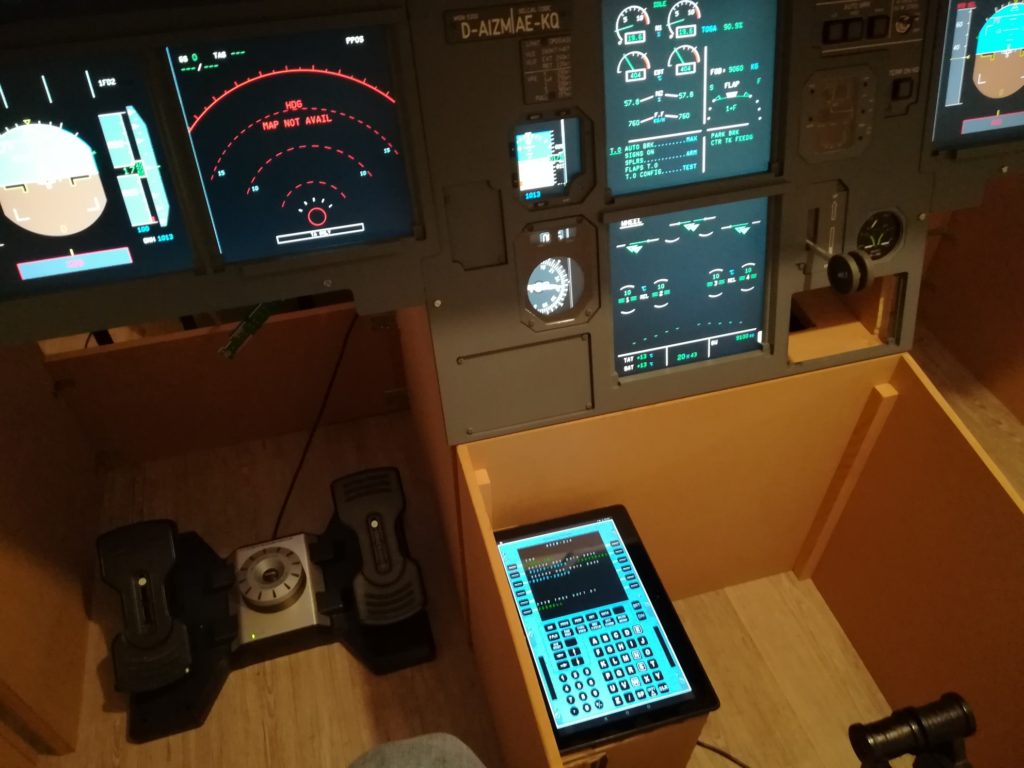
Thank you very much, Harry Cover, for developing this genius Android App and Connection-System! https://www.youtube.com/watch?v=HvnHjOiJNjY
And thanks a lot to Ben, for blogging about this on Soarbywire.com!
How does it work?
Harry developed an Anroid App, which is communicating with a piece of software that has to be installed on your Jeehell FMGS-Server PC. This piece of software is synchronizing any inputs on the Software-MCDU between the Jeehell MCDU and Harry’s Anroid-MCDU.
How to make it run?
If you are using Jeehell FMGS as your FMGS-System you will be able to easily set up your MCDU. All you need is an Anroid Device! I chose the Lenovo E10 Tablet with the lowest hardware available (1 GB RAM and Android Go). This one is currently available for only 90 Euros. It’s hardware is not the best, but its display size comes pretty close to the real MCDU size and for this purpose, it is working absolutely well.
Airbus MCDU: 23,0 x 14,8 cm
Lenovo E10 Tablet: 24,7 cm x 17,1 cm (subtract the borders of the display!)
How to set it up?
To set it up, you have to download the MCDU2018.exe Package from Harry Cover. The compressed archive stored on Dropbox contains the following files:
- MCDU_Server2018.exe -> Copy it onto your Jeehell FMGS-Server PC
- MCDU2018.apk -> Install it on your Android Tablet
- MCDU2018installGuide.pdf -> Installation Instructions (regrettably only in French)
Prerequisite: The Jeehell FMGS MCDU needs to be installed and executed on the Jeehell FMGS-Server (Captain or F.O., what you prefer).
Please note: During my tests the Anroid App did not work, while the Jeehell MCDU was installed on another PC, which was not the FMGS-Server PC.
Next, you simply enter the IP of your Jeehell FMGS-Server in the Anroid Application and connect the MCDU or ECAM-Control Panel if you like!

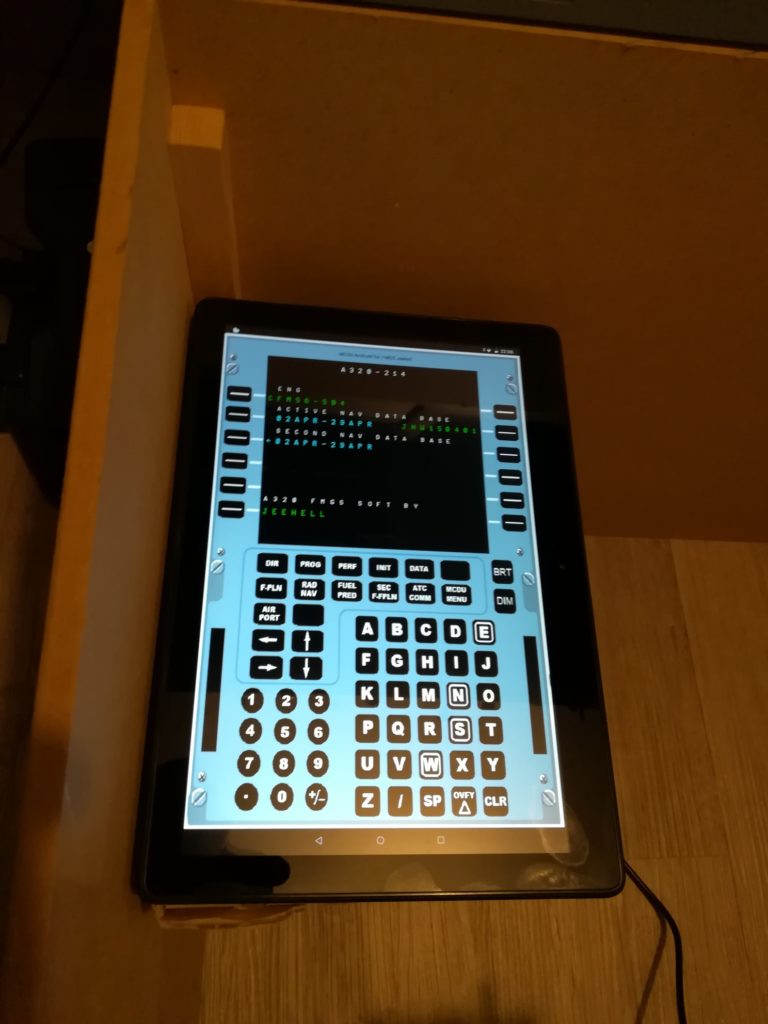
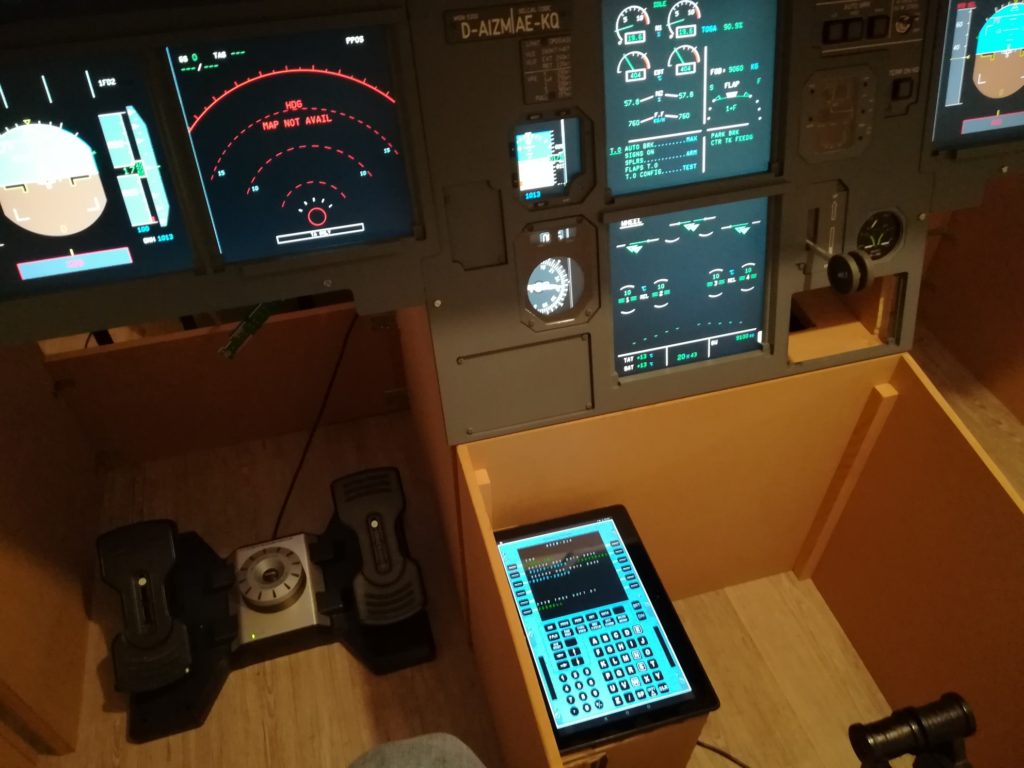
My conclusion of this solution: Great thing, if you are looking for a cheap possibility to realize the MCDU in your cockpit. Total costs for two Android-Tablets can be less than 200 Euros!
Of course, this is MCDU via Touchscreen. You have to hit the buttons exactly to make them go. And the tablet needs to be fit into your pedestal construction somehow, as they are a bit too large. But it think this is acceptable, if you are looking at the total costs. If you prefer to push hard feel buttons, I don’t see any alternatives to buying-solutions at the moment. Please let me know if you have any ideas!
If you have any questions, don’t hesitate to ask/comment here in this blog.



6 Comments
Divyanshu · September 15, 2020 at 6:58 pm
Dude, the dropbox file contains just the MCDU 2018.exe file and not the apk.
How can i get the apk for android?
Marco · September 16, 2020 at 9:24 am
You have to execute the MCDU2018.exe. The installer will unzip the files in a directory.
Can · January 6, 2021 at 8:32 am
Is this work with Microsoft Flight Simulator 2020 ?
Marco · January 7, 2021 at 12:35 pm
Those components interact with Jeehell FMGS, not with your Fligh Simulation Software. Of course, compatibility between MSFS 2020 and Jeehell FMGS needs to be implemented first, which is still an ongoing process. After that, I think the chances are good that it will still work.
KickOff · July 29, 2021 at 1:47 pm
As your post is dated 2020, I am wondering if it is still working ? Can you plug a second tablet for the F.O. for ex ? Thanks in advance for your answers !
Marco · November 22, 2021 at 10:19 am
Sorry for the delay, your comment didn’t show up as to approve 🙁
Still works like a charm! Second tablet should be possible.